Have you thought of buying a pontoon for the water body of your summer home, or are you just planning a port upgrade and looking for a quick way to play through your initial thoughts?
We have developed a web application unique in the world for this purpose, where you can easily assemble a pontoon solution in minutes and see the cost of it right away. If you wish, you can submit your project to us at the touch of a button and receive a detailed offer.
You can find the application at https://app.topmarine.ee
For your reference: The web app is in English for easy international use.
Top Marine Web Application User Guide
The app is designed to work on your desktop or laptop web browser and is easy and intuitive to operate, but if you want, you can get a step-by-step guide to how the whole process looks.
Step one: Read what is on the first page and set your home country in the app
Frontpage view:
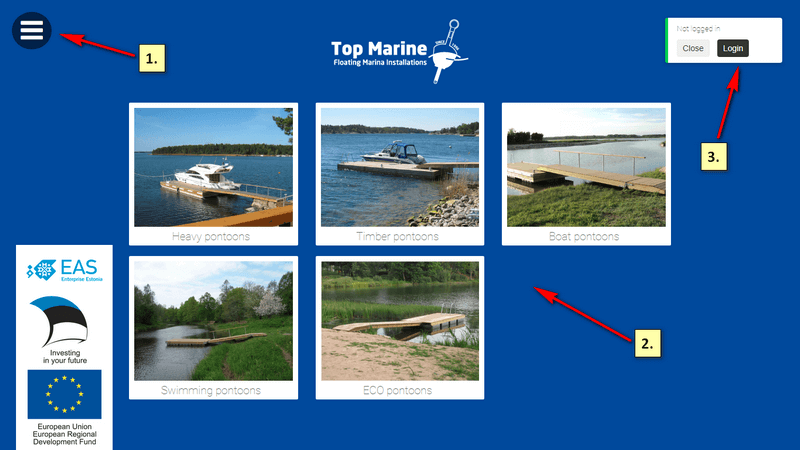
- menu
- product selection
- Login is for resellers of our products. As a regular user, you can click the “Close” button.
First, select the appropriate country from the menu at the top left, as this will calculate the cost using the correct VAT rate for you.
In the example, we select Sweden as the country:
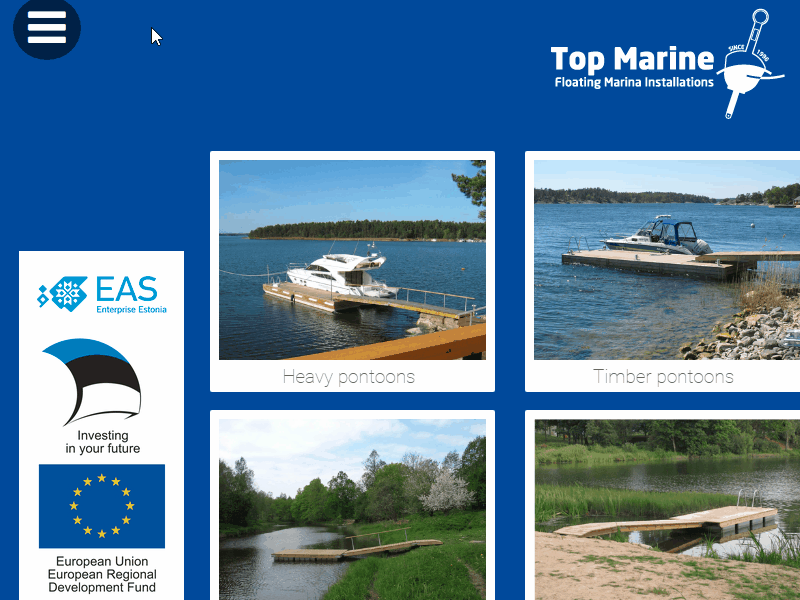
Step Two: Choose the type of pontoons that interests you
Next, click on the image of the product you are interested in, and you will be taken to the project creation environment.
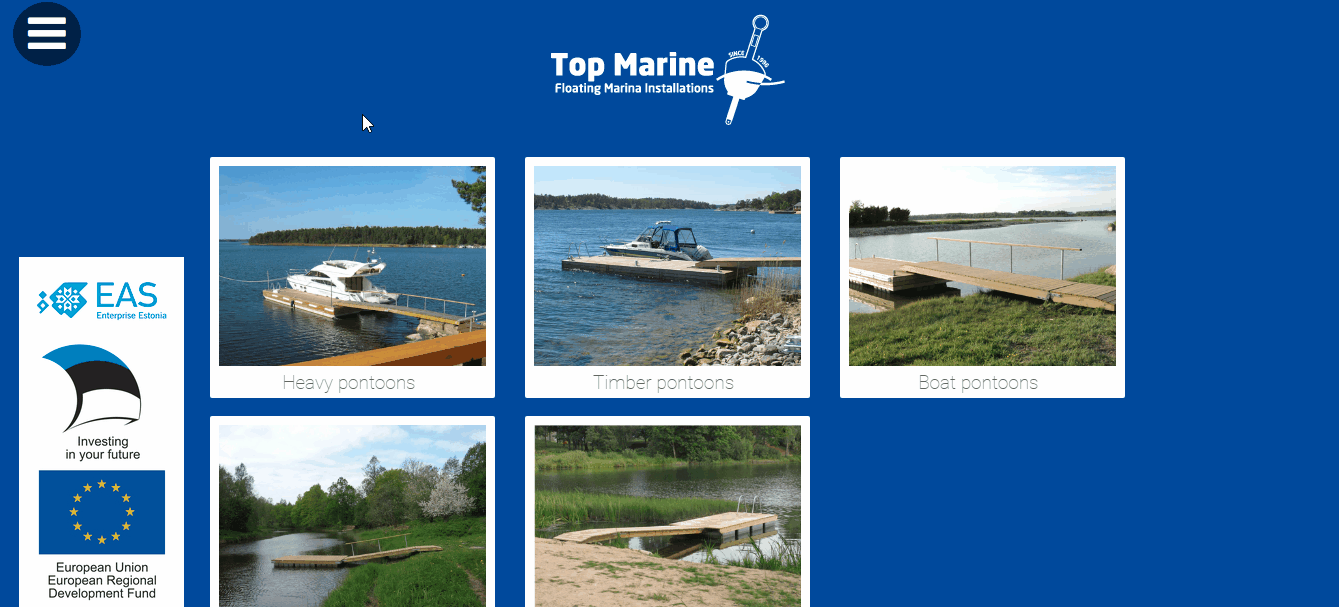
Don’t know which product to choose? First, read these helpful articles:
- Boat pontoons – 3 important things to consider when choosing a pontoon
- Which Top Marine Floating Pontoon to Choose?
- Floating Pontoon – DIY or Buy a Ready-Made Solution
You can also gain important background knowledge here:
- Accessories to Make Your Pontoon Feel Homey – 6 Products to Consider Installing
- The location of the floating pontoon – 6 factors to consider in nature
Step Three: Study the worktop and make a drawing
In the front view of the environment, you will see:
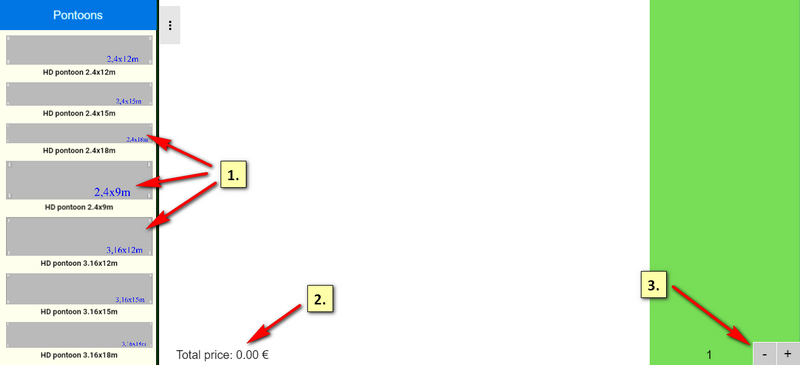
- Scroll down on the menu to find only products that fit your chosen pontoon model.
- “Total price” shows the total cost of the selected products.
- Plus and minus allow you to zoom in and out on the drawing.
The white area in the center of the screen represents the water, and the green area represents the shore.
To get started, make your worktop image smaller and drag the selected pontoon to the area designating water. Then set it at a sufficient distance from the land.
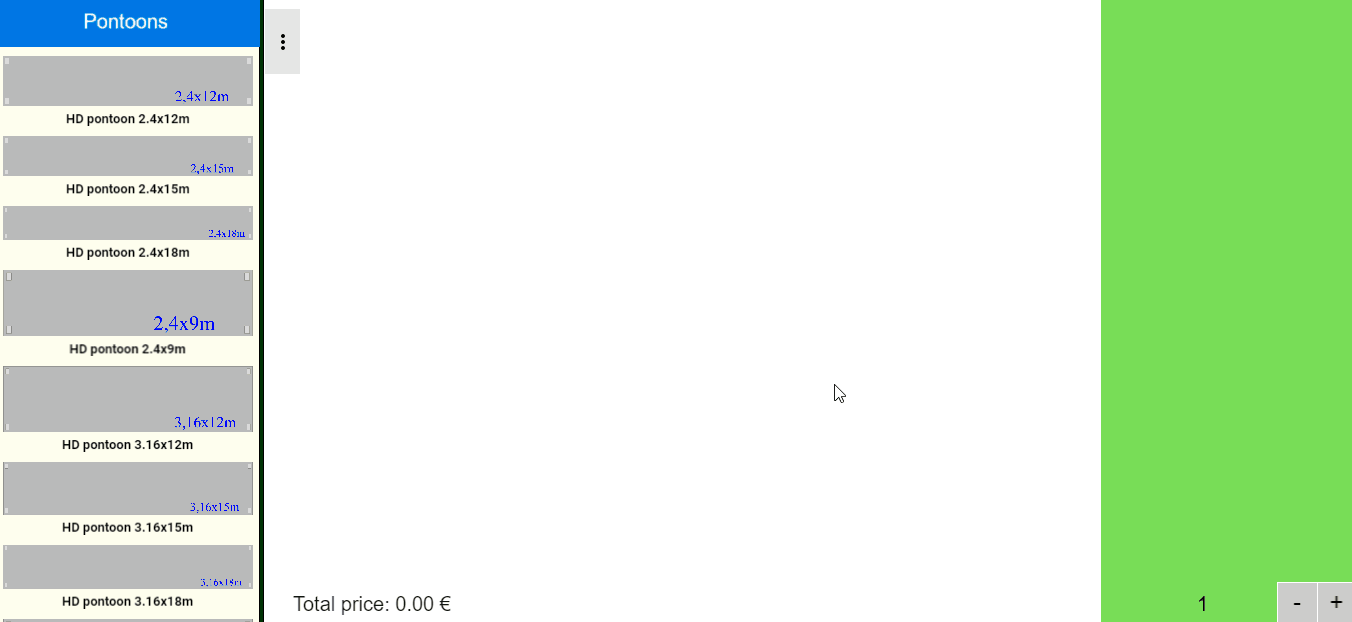
For information
To delete an already selected product, simply drag it back to the menu.
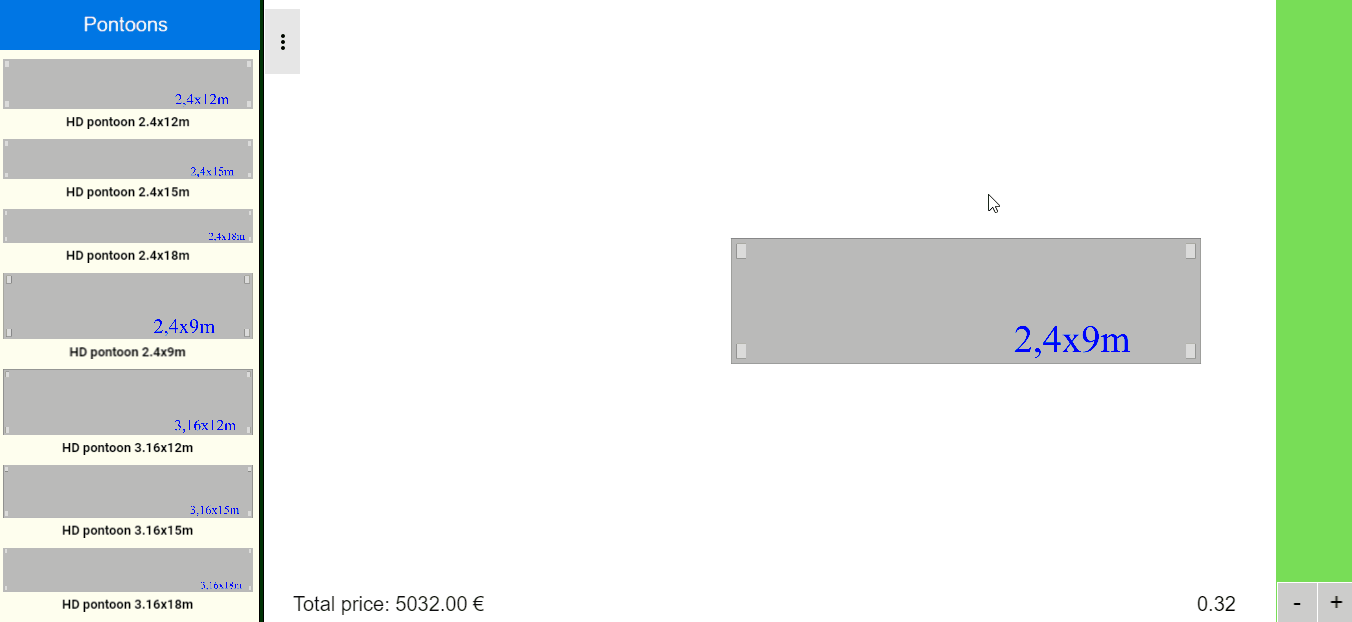
Feel free to start with construction by choosing, e.g., additional modules, a footbridge, ground support, wooden boarding, etc.
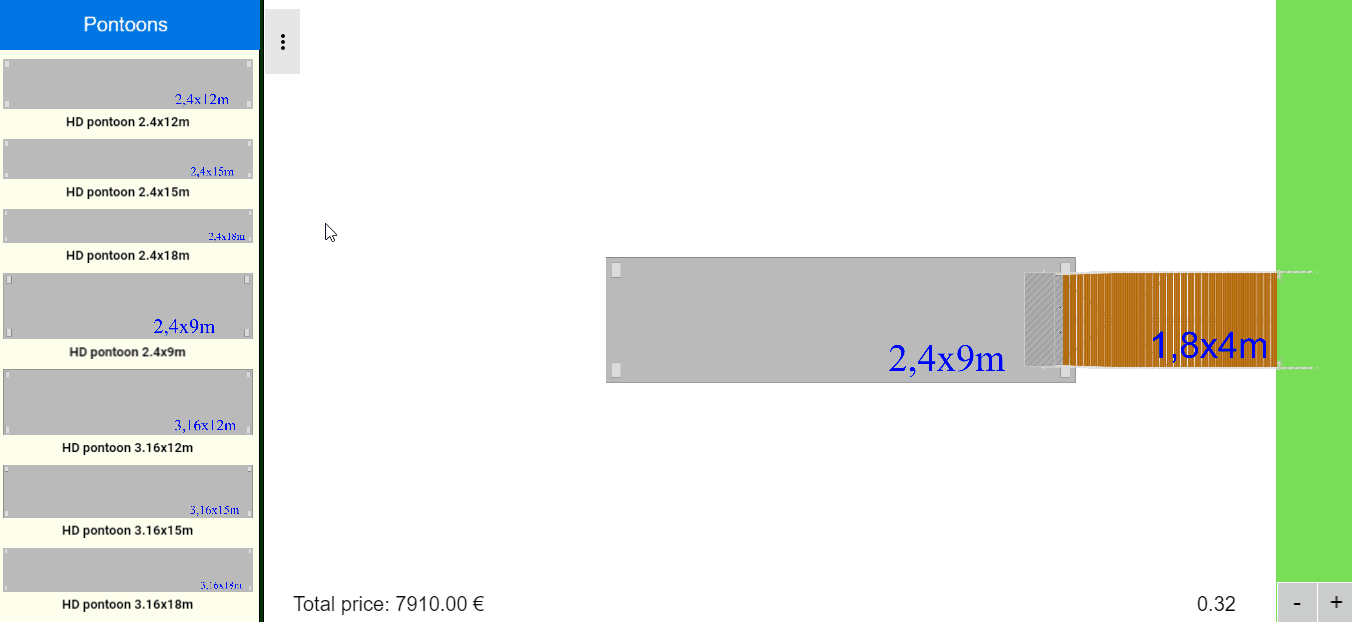
All products can be rotated 360 degrees around their axis. For example, you can design a T-shaped pontoon, as shown in the example below.
For information
When you click on a product, a red or green frame will appear around the product in addition to the rotation symbol. The color of the frame indicates whether the product is connected or correctly aligned with another product in the illustration. If the layout is incorrect, the frame will be red. With the correct layout, the frame turns green, as you can see in the top and bottom examples. (A frame of a single product is always red, this does not mean that something is wrong).
This feature has been added to let you know at a glance if the element layout works well in real life. For example, if you place the mooring ring in the middle of the pontoon, its frame will remain red, because, in real life, it would be difficult to moor the boat. When you move the ring to the edge of the pontoon, the frame will turn green, as the mooring of the vessel would now work well also in reality.
Even if you fail to make all element joints green, you do not need to worry, as once you have submitted a query, you will be contacted by our engineer, who will give your project the final touch.
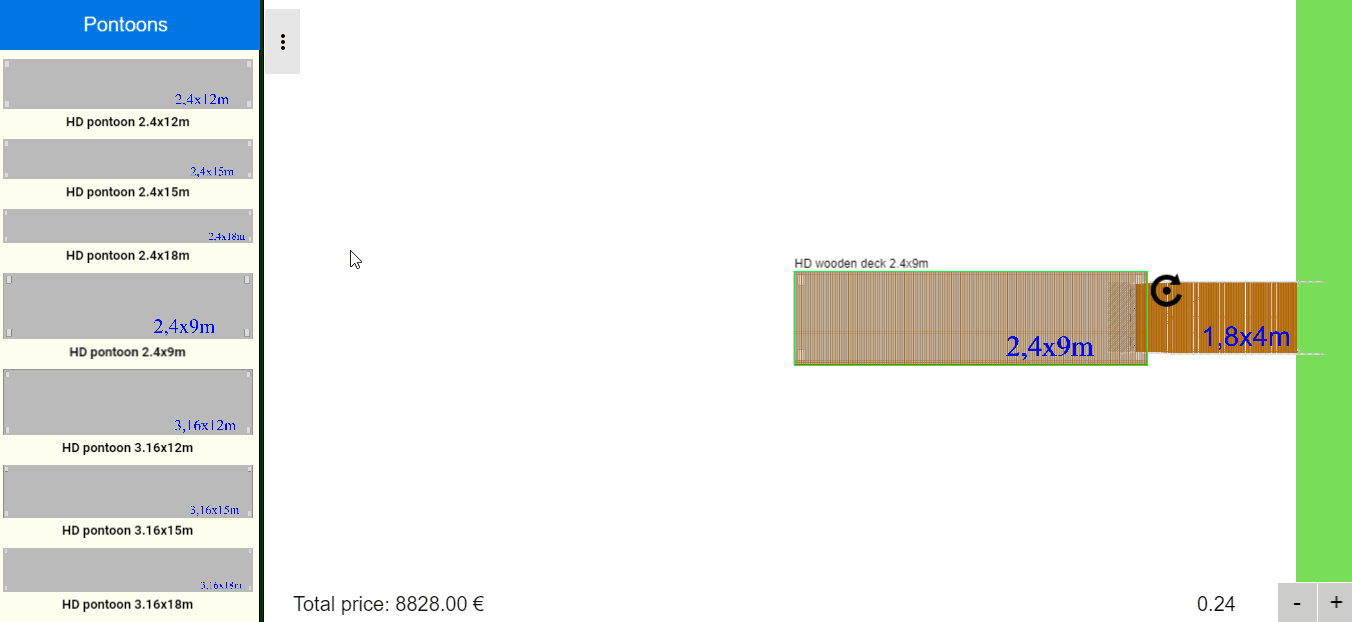
Step Four: Review the project details and send us an inquiry
When you’re happy with your pontoon, it’s time to look at the details. To do this, click the three-dot menu on the left side of the screen to open a new view.
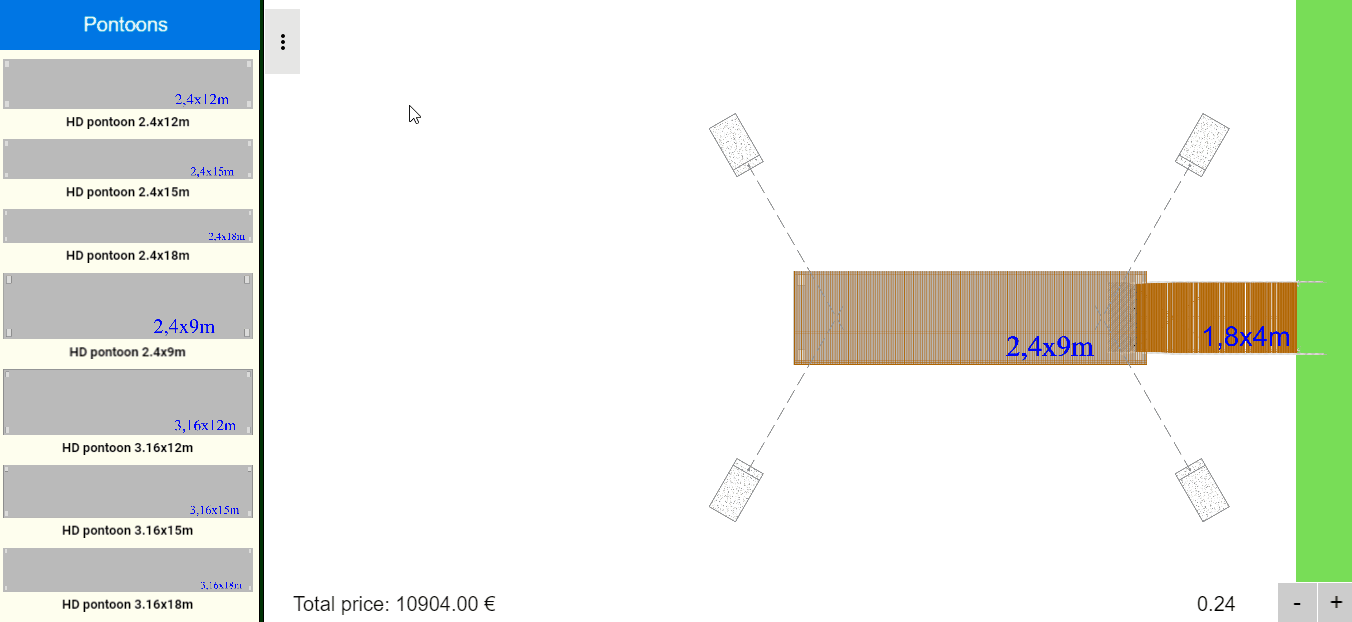
For information
You do not need to pay attention to the “Add custom component” button and the “Transport” and “Installation” fields; they are intended to be used by resellers to draw up quotes.
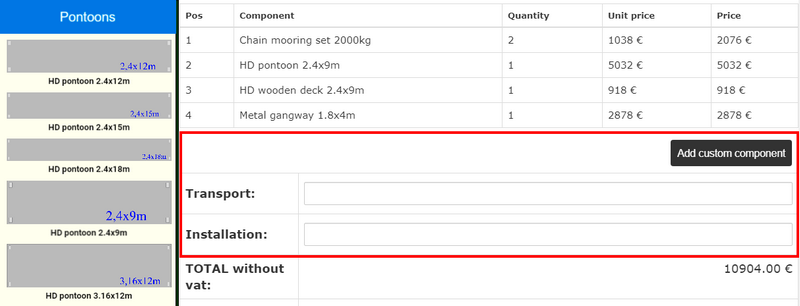
All you have to do is fill in the bottom fields, and the query is ready to be sent to us.
NB! If you want to refine the details of the pontoon location or add other information we should know, enter it in the “Comment” box.
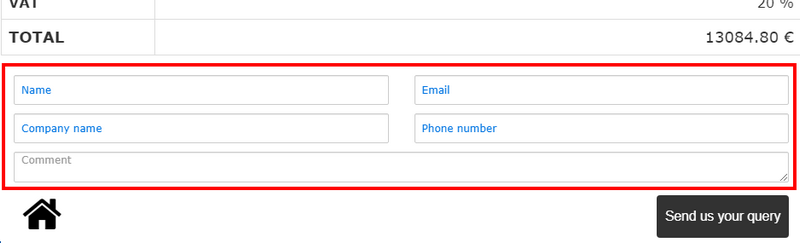
Click on “Send us your query” to send your request.
When the query is complete, a message will appear in your browser:
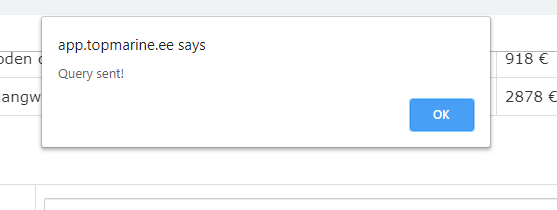
Your drawing and contact information will arrive in our inbox, and you will also receive the drawing in a form of a PDF in your email.
Our engineer will review your request and contact you for further details. If necessary, he will make further adjustments to the drawing later to make the solution work 100% in real life and will send you a revised quote.
It’s that simple! Successful testing!






