Are you an architect, designer or engineer who is already designing floating solutions or who plans to do so? If yes, then this is the guide for you!

What is ProdLib?
ProdLib is an electronic product catalogue for design professionals, from which you can download thousands of different high quality BIM and CAD models. ProdLib supports ArchiCAD, Revit, AutoCAD, and AutoCAD LT programs.

Best of all – The ProdLib environment is 100% free to use.
Why use ProdLib?
Your life becomes easier and the workflow is smoother, because all the files you need are conveniently in one place and you no longer have to search for suitable materials from different websites.
We have entered all our products in ProdLib, so that the design of floating solutions can go swimmingly right from the start. Our product catalogue contains all the technical data and necessary instructions. We have also included sample packages for each product based on the works carried out.
How to use ProdLib?
ProdLib can be used both as a web based catalogue as well as a computer program, which can be downloaded from here.
What’s the difference between these options? The computer program offers a larger number of product models and options.
Here’s an overview on how to install ProdLib on your computer (English manual with pictures is here).
Downloading and installation
- Download ProdLib installer https://www.prodlib.com/download and launch it (you need to have administrator privileges to install the program);
- Follow the directions on screen;
- After successful installation, the ProdLib icon will appear on the desktop and taskbar.
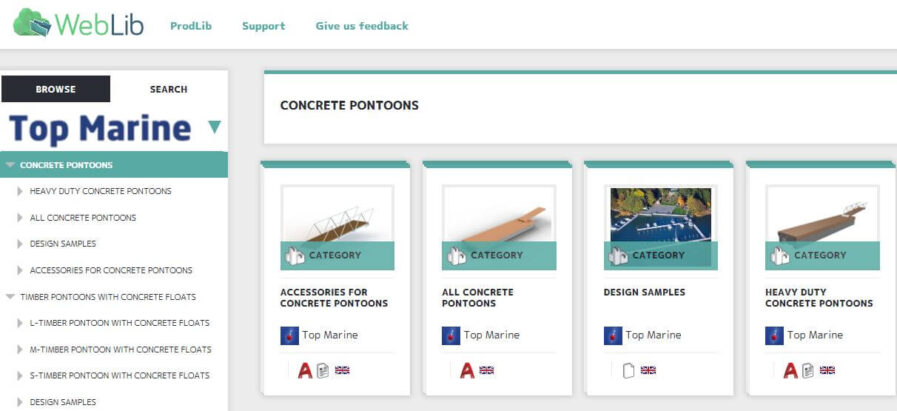
Register your account
- ProdLib manager will open automatically after installation;
- Select the manufacturer (Top Marine) whose content you wish to download
- After this, the program will ask you to either log in or register. To create an account, select Register and fill in the form. Please be sure to enter a working e-mail address because a confirmation letter will be sent there;
- After you have entered your data, you will receive a confirmation e-mail. To activate the account, click on the link provided in the e-mail.
Download Top Marine product catalogue
- In Windows, click the ProdLib icon on the right side of the taskbar and select Library manager;
- From the tabs at the top of the program window, select Available libraries. You will then see an overview of all the manufacturers’ catalogues;
- Select the Top Marine catalogue and click the install button. The directory is then downloaded and installed;
- After installation, the Top Marine directory appears on the Installed libraries tab. From there, you can manage and update the contents of the catalogue.
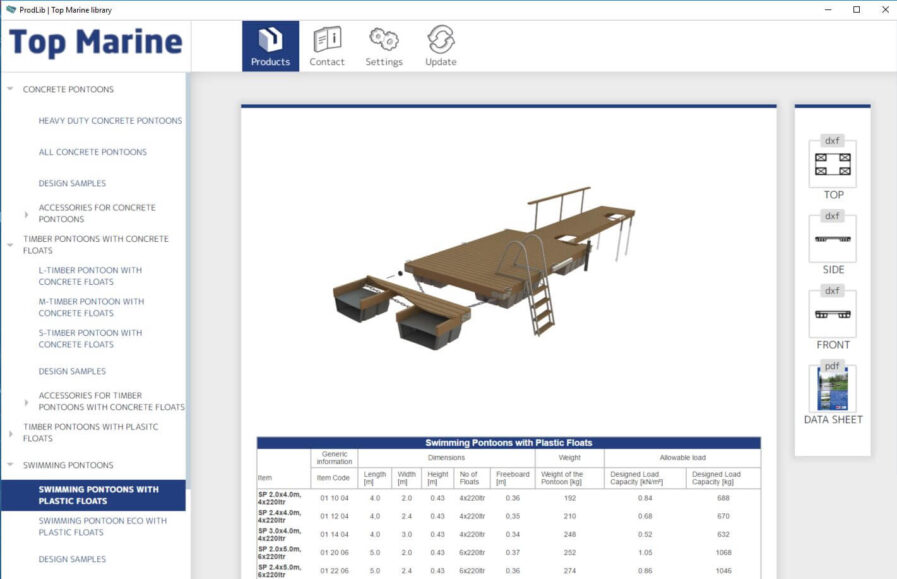
Enter Top Marine products in your project
- Click again on the ProdLib icon on the taskbar and select Browse libraries;
- Select and open the Top Marine catalogue and use the menu on the left to find a suitable product;
- Select a product and click Insert or drag the model directly into the design software window using a mouse.
Another option is to open a product catalogue directly in AutoCAD or Revitis (when installing ProdLib, the catalogue browsing solution is integrated with the design software on your computer).
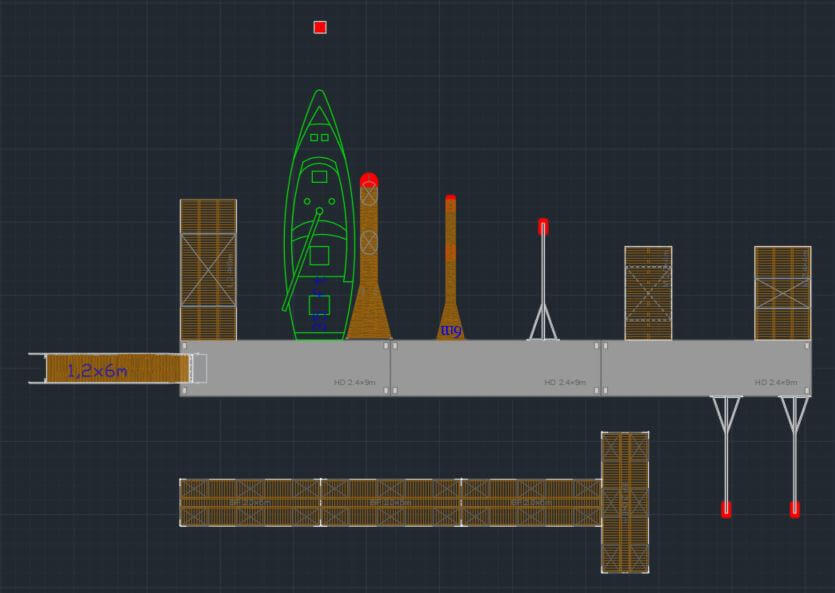
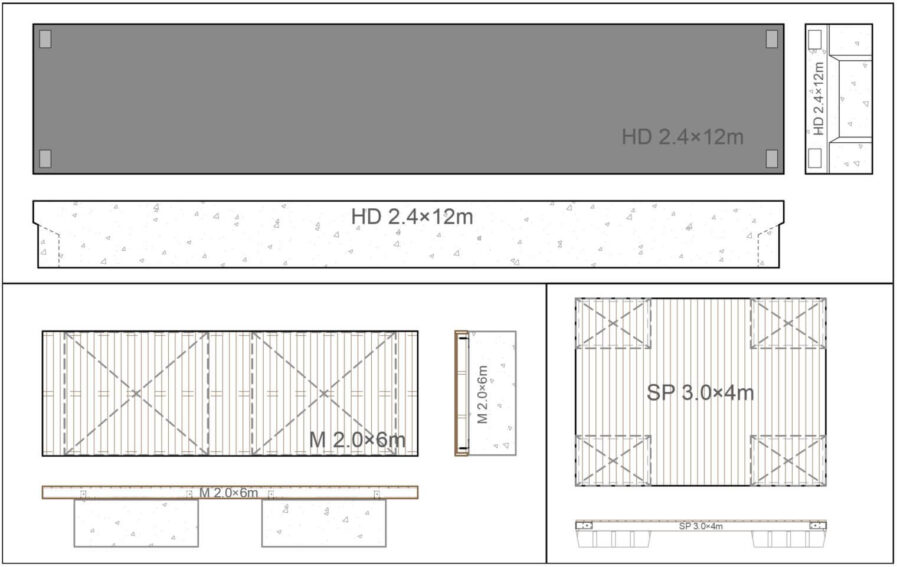
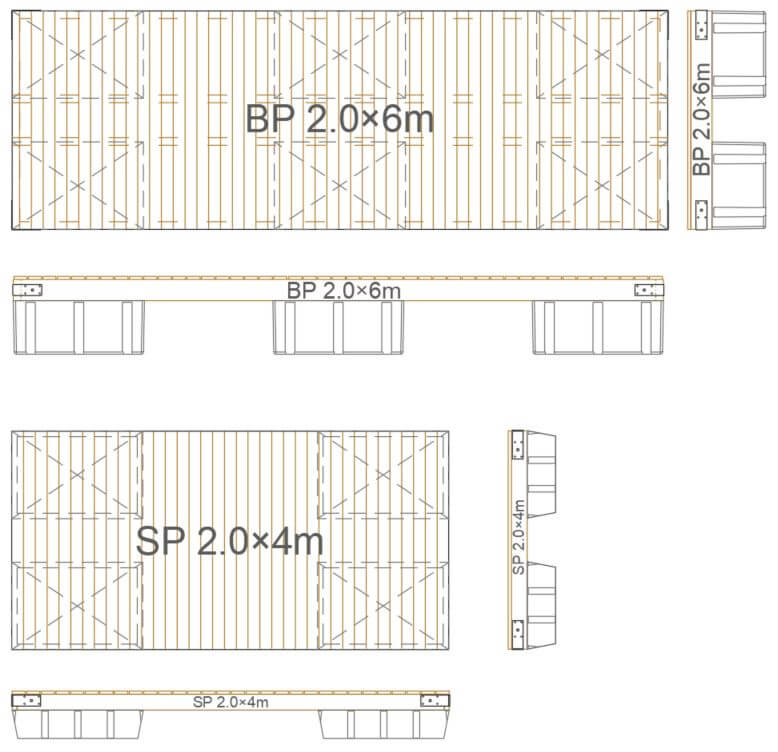
Feel free to ask for help






